
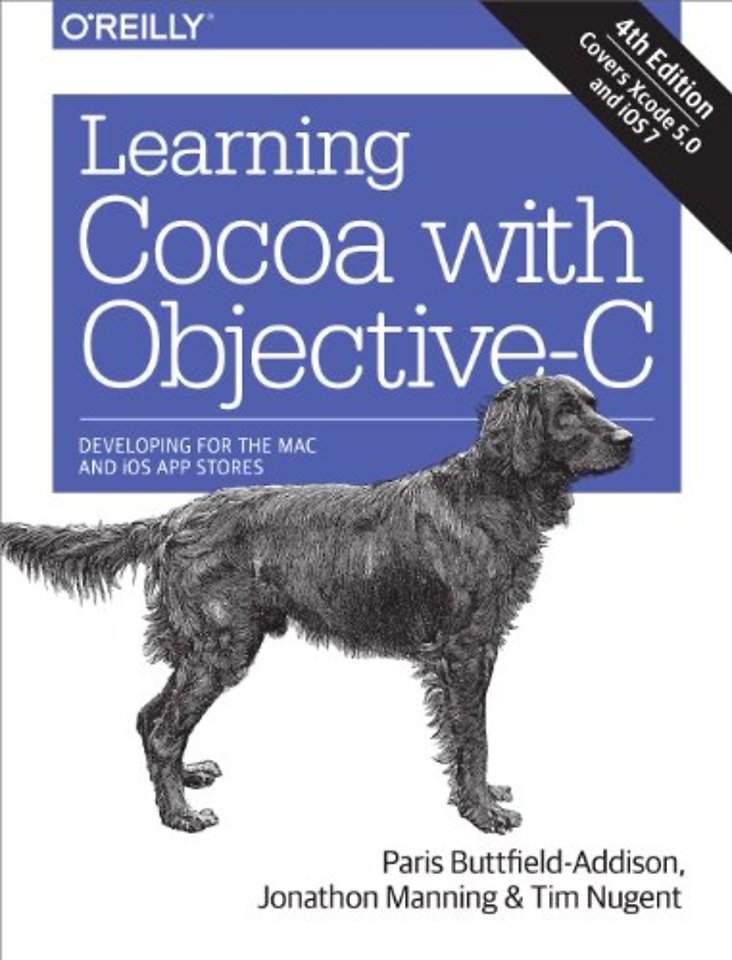
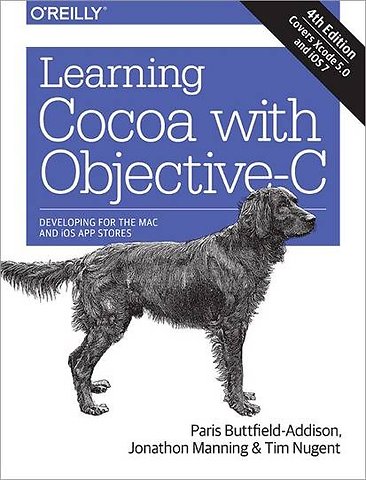
Paris Buttfield-Addison is the founders of Secret Lab, a game design company that builds fun things for iPhone and iPad when the principals aren't playing games for research.
Meer over de auteursLearning Cocoa with Objective-C
Developing for the Mac and iOS App Stores (Covers Xcode 5.0 and iOS 7)
Samenvatting
Get up to speed on Cocoa and Objective-C, and start developing applications on the iOS and OS X platforms. If you don’t have experience with Apple’s developer tools, no problem! From object-oriented programming to storing app data in iCloud, the fourth edition of this book covers everything you need to build apps for the iPhone, iPad, and Mac.
You’ll learn how to work with the Xcode IDE, Objective-C’s Foundation library, and other developer tools such as Event Kit framework and Core Animation. Along the way, you’ll build example projects, including a simple Objective-C application, a custom view, a simple video player application, and an app that displays calendar events for the user.
- Learn the application lifecycle on OS X and iOS
- Work with the user-interface system in Cocoa and Cocoa Touch
- Use AV Foundation to display video and audio
- Build apps that let users create, edit, and work with documents
- Store data locally with the file system, or on the network with iCloud
- Display lists or collections of data with table views and collection views
- Interact with the outside world with Core Location and Core Motion
- Use blocks and operation queues for multiprocessing
Specificaties
Over Jon Manning
Over Tim Nugent
Inhoudsopgave
1. Cocoa Development Tools
-The Mac and iOS Developer Programs
-Getting Around in Xcode
-Developing a Simple Objective-C Application
-Using the iOS Simulator
2. Object-Oriented Programming with Objective-C
-Object-Oriented Programming
-Memory Management
-The NSObject Life Cycle
3. Foundation
-Mutable and Immutable Objects
-Strings
-Arrays
-Dictionaries
-NSValue and NSNumber
-Data
-Design Patterns in Cocoa
4. Applications on OS X and iOS
-What Is an Application?
-The Application Lifecycle
-The Application Sandbox
5. Graphical User Interfaces
-Interfaces in OS X and iOS
-MVC and Application Design
-Nib Files
-Constructing an Interface
-Building an App with Nibs and Constraints
-UI Dynamics
-Designing Interfaces for Both iOS6 and 7
-Core Animation
6. Blocks and Operation Quotes
-Blocks
-Concurrency with Operation Queues
-Putting It All Together
7. Drawing Graphics in Views
-How Drawing Works
-The Pixel Grid
-Drawing in Views
-Building a Custom View
8. Audio and Video
-AV Foundation
-Playing Video with AVPlayer
-Playing Sound with AVAudioPlayer
-Speech Synthesis
-Working with the Photo Library
9. Model Objects and Data Storage
-Key-Value Coding
-Key-Value Observing
-Notifications with NSNotification
-Preferences
-Working with the Filesystem
-Working with the Sandbox
10. Cocoa Bindings
-Binding Views to Models
-A Single Bindings App
-Binding to Controllers
-Array and Object Controllers
-A More Complex Bindings App
11. Table Views and Collection Views
-Data Sources and Delegates
-Table Views
-UITableView on iOS
-NSTableView on OS X
-Collection Views
12. Document-Based Applications
-The NSDocument and UIDocument Classes
-Document Objects in MVC
-Kinds of Documents
-The Role of Documents
-Document-Based Applications on OS X
-Document-Based Applications on iOS
13. Networking
-Connections
-Building a Networked Application
-Bonjour Service Discovery
-Multipeer Connectivity
14. Working with the Real World
-Working with Location
-Geocoding
-Region Monitoring and iBeacons
-Locations and Privacy
-Maps
-Device Motion
-Printing Documents
-Game Controllers
-App Nap
15. Event Kit
-Understanding Events
-Working with Events
-Building an Events Application
-User Privacy
16. Instruments and the Debugger
-Getting Started with Instruments
-Fixing Problems with Instruments
-Retain Cycles and Leaks
-Using the Debugger
17. Sharing and Notifications
-Sharing
-Notifications
18. Nonstandard Apps
-Command-Line Tools
-Preference Panes
-Status Bar Items
-iOS Apps with Multiple Windows
19. Working with Text
-Internationalization and Localization
-Formatting Data with NSFormatter
-Detecting Data with NSDataDetector
-TextKit
20. iCloud
-What iCloud Stores
-Setting Up for iCloud
-Testing Whether iCloud Works
-Storing Settings
-iCloud Storage
Index
Anderen die dit boek kochten, kochten ook
Rubrieken
- cadeauboeken
- computer en informatica
- economie
- filosofie
- flora en fauna
- geneeskunde
- geschiedenis
- gezondheid
- jeugd
- juridisch
- koken en eten
- kunst en cultuur
- literatuur en romans
- mens en maatschappij
- naslagwerken
- non-fictie informatief/professioneel
- paramedisch
- psychologie
- reizen
- religie
- schoolboeken
- spiritualiteit
- sport, hobby, lifestyle
- thrillers en spanning
- wetenschap en techniek
- woordenboeken en taal





