
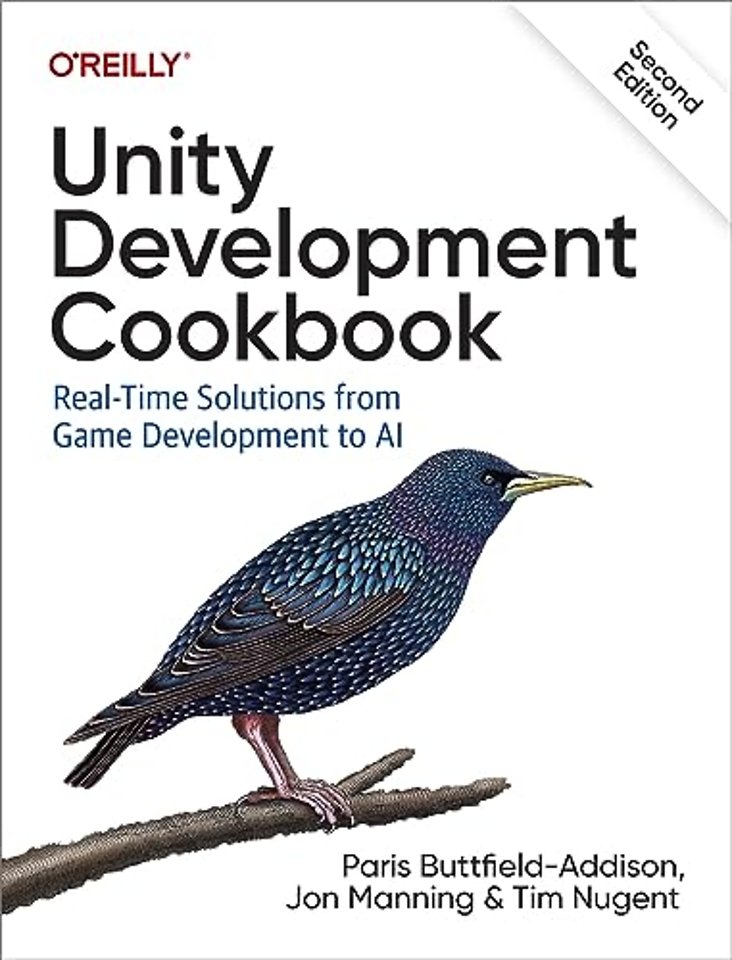
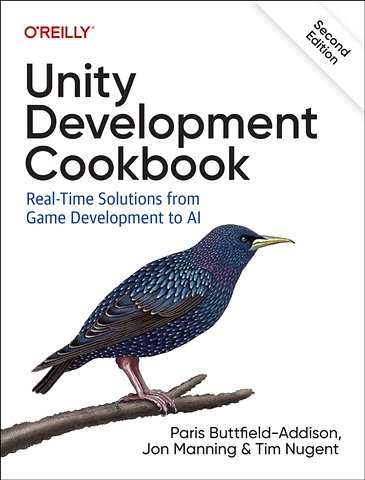
Paris Buttfield-Addison is the founders of Secret Lab, a game design company that builds fun things for iPhone and iPad when the principals aren't playing games for research.
Meer over de auteursUnity Development Cookbook
Real-Time Solutions from Game Development to AI
Samenvatting
Learn everything you need to know to use the powerful Unity engine to its full potential for 3D and 2D game development, simulation, artificial intelligence, and beyond. From the basics of scripting to techniques for interactivity, AI and behavior, animation, narrative, and networking, this flexible, mind-bogglingly popular engine is useful for anything that needs visuals and real-time simulation.
With this thoroughly updated problem-solving cookbook, beginner and intermediate Unity developers will learn about the Unity engine through brief recipes that teach specific features of the software and scripting systems. You'll apply a collection of snippets of code to address common scenarios such as properly keeping score, accepting input, and sharing state over the network.
This cookbook pinpoints the problem, sets out the solution, and discusses how to solve your problem in the best and most straightforward way possible.
You'll find solutions for:
- 2D and 3D graphics
- Math, physics, and character control
- Animation and movement
- Behavior and AI
- Sound and music
- Narrative and dialogue
- Input and gameplay
- Scripting and user interface
- Simulation and synthetic data creation
- Networking and accessing web content
- Analytics and telemetry
Specificaties
Inhoudsopgave
Audience and Approach
Organization of This Book
Conventions Used in This Book
Using Code Examples
O’Reilly Online Learning
How to Contact Us
Acknowledgments
1. Working in Unity
1.1. Getting Around in Unity
1.2. Working with Game Objects
1.3. Working with Components
1.4. Working with Prefabs
1.5. Working with Scenes
1.6. Managing Assets
1.7. Building Unity Projects
1.8. Accessing Preferences
1.9. Installing Unity Packages
2. Scripting
2.1. Adding a Script to an Object in a Unity Scene
2.2. Running Code at Specific Times in a Script’s (or Game Object’s) Life
2.3. Creating Frame Rate–Independent Behavior
2.4. Using the Components of a Game Object
2.5. Finding Objects Attached to a Game Object
2.6. Singletons
2.7. Using Coroutines to Manage When Code Runs
2.8. Managing Objects Using an Object Pool
2.9. Storing Data in Assets Using ScriptableObject
3. Input
3.1. Getting Simple Keyboard Input
3.2. Using the Unity Input System
3.3. Using Input Actions
3.4. Locking and Hiding the Mouse Cursor
3.5. Responding to Mouseover and Click Events
4. Mathematics
4.1. Storing Coordinates of Varying Dimensions Using Vectors
4.2. Rotating in 3D Space
4.3. Performing Transformations in 3D Space with Matrices
4.4. Working with Angles
4.5. Finding the Distance to a Target
4.6. Finding the Angle to a Target
5. 2D Graphics
5.1. Importing Images as Sprites
5.2. Adding a Sprite to the Scene
5.3. Creating a Sprite Animation
5.4. Creating a Sprite with 2D Physics
5.5. Customizing Sprite Collision Shapes
5.6. Using a Composite Collider
5.7. Using the Sprite Packer
5.8. Applying Forces to 2D Objects
5.9. Creating a Conveyor Belt
5.10. Using a Custom Material for Sprites
5.11. Managing Sprite Sorting
5.12. Using Sorting Groups
5.13. Creating a 2.5D Scene
6. 3D Graphics
6.1. Creating a Simple Material
6.2. Controlling a Material’s Property Through a Script
6.3. Creating an Unlit Material
6.4. Setting Up a Material Using Textures
6.5. Making a Material Use a Shader
6.6. Setting Up a Bloom Effect Using Post-Processing with the Built-In Render Pipeline
6.7. Setting Up a Bloom Effect Using Post-Processing with the Universal Render Pipeline
6.8. Using High-Dynamic-Range Colors
6.9. Setting Up a Project to Use a Scriptable Render Pipeline
6.10. Creating a Shader Using the Shader Graph
6.11. Creating a Glowing Effect Using the Shader Graph
6.12. Exposing Properties from a Shader Graph
6.13. Animating a Shader over Time
6.14. Controlling the Speed of an Animated Shader
6.15. Using a Subgraph to Reuse Graph Components
6.16. Implementing a Dissolve Effect Using a Shader Graph
6.17. Using Baked Lighting and Real-Time Lighting
6.18. Using Baked Emission Sources
6.19. Making Static Objects Cast Shadows on Dynamic Objects
6.20. Using Light Probes to Influence Lighting
6.21. Using Reflection Probes
6.22. Faking a Dynamic Emissive Object
6.23. Rendering to a Texture
7. 3D Physics and Character Control
7.1. Running Code a Specific Number of Times per Second
7.2. Allowing the Player to Look Around Using the Mouse
7.3. Controlling a 3D Character
7.4. Interacting with Switches and Objects
7.5. Picking Up and Putting Down Objects
7.6. Detecting When an Object Is Touching Another Object
7.7. Detecting When an Object Is in a Trigger Area
7.8. Implementing Moving Platforms
7.9. Implementing Platform Riding
7.10. Responding to Being Pushed by Objects
8. Animation and Movement
8.1. Animating an Object
8.2. Basic Character Movement
8.3. Inverse Kinematics
8.4. Masked Movement
8.5. Blended Movement
8.6. Navigation and Animating in Sync
8.7. Cinematic Camera Tracking
8.8. Automatically Switching Cameras
8.9. Keeping Multiple Objects in View
8.10. Dollying a Camera
9. Logic and Gameplay
9.1. Loading a New Scene File
9.2. Managing Hit Points
9.3. Creating a Top-Down Camera
9.4. Managing Quests
9.5. Dragging a Box to Select Objects
9.6. Creating a Menu Structure
9.7. Creating a Wheeled Vehicle
9.8. Keeping a Car from Tipping Over
9.9. Creating Speed Boosts
9.10. Creating a Camera That Orbits Around Its Target
9.11. Creating an Orbiting Camera That Won’t Clip Through Walls
9.12. Detecting When the Player Has Completed a Lap
10. Behavior, Simulation, and AI
10.1. Enemies Detecting When They Can See the Player
10.2. Defining a Path That AI Entities and the Player Can Follow
10.3. Letting Entities in Your Game Follow a Path
10.4. Finding a Good Distribution of Random Points (Poisson Disc)
10.5. Enemies Detecting Where They Can Take Cover
10.6. Building and Using a State Machine
10.7. Building a Simulation Environment for Machine Learning
11. Sound and Music
11.1. Playing Sounds
11.2. Setting Up a Mixer
11.3. Using Audio Effects
11.4. Using Send and Receive Effects
11.5. Ducking
11.6. Using Multiple Audio Zones
11.7. Playing Audio with Scripts
11.8. Using a Sound Manager
12. User Interface
12.1. Working with UI Controls
12.2. Theming Controls
12.3. Animating the UI
12.4. Creating a List of Items
12.5. Fading Out List Items
12.6. Creating Onscreen Position Indicators
12.7. Custom Editors
12.8. Property Drawers
12.9. Attribute Drawers
12.10. Asset Processing
12.11. Wizards
13. Files, Networking, and Screenshots
13.1. Saving Files
13.2. Saving an Image File of Your Game to Disk
13.3. Loading Textures from Disk
13.4. Saving and Loading a Game’s State
13.5. Downloading and Parsing JSON from the Web
13.6. Scripted Importers
Index
About the Authors
Anderen die dit boek kochten, kochten ook
Rubrieken
- cadeauboeken
- computer en informatica
- economie
- filosofie
- flora en fauna
- geneeskunde
- geschiedenis
- gezondheid
- jeugd
- juridisch
- koken en eten
- kunst en cultuur
- literatuur en romans
- mens en maatschappij
- naslagwerken
- non-fictie informatief/professioneel
- paramedisch
- psychologie
- reizen
- religie
- schoolboeken
- spiritualiteit
- sport, hobby, lifestyle
- thrillers en spanning
- wetenschap en techniek
- woordenboeken en taal





