
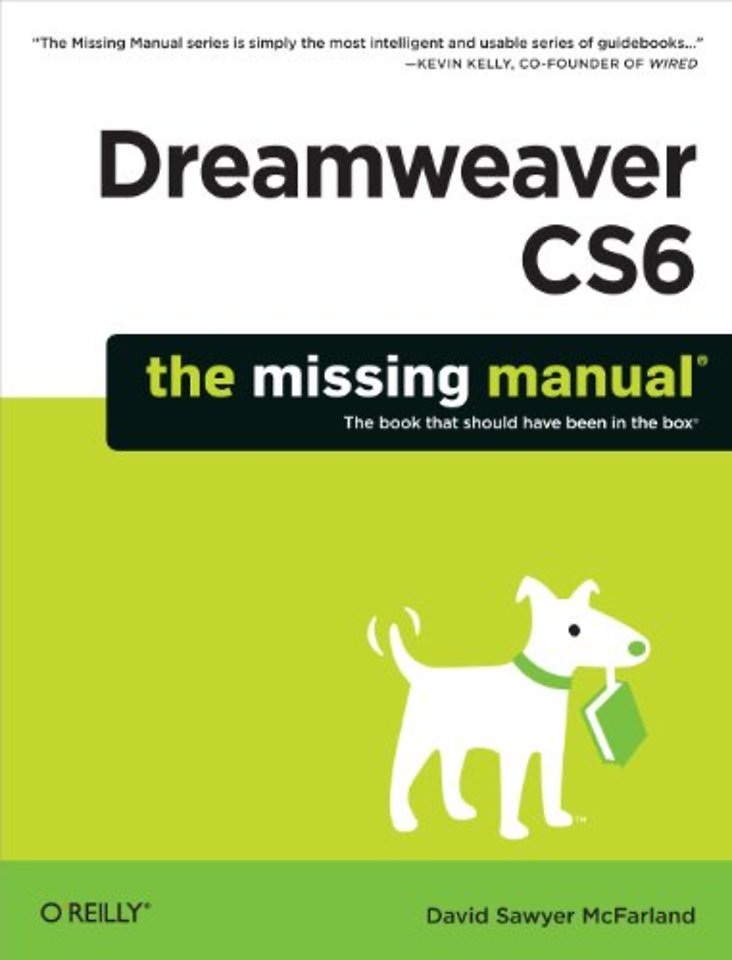
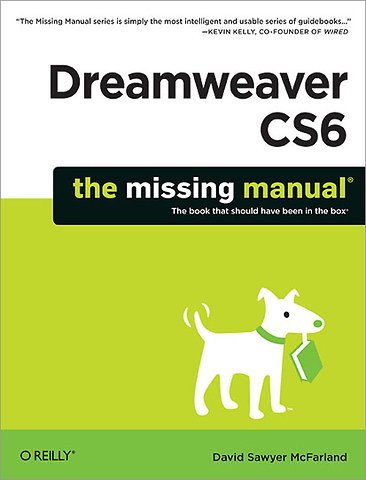
David Sawyer McFarland is the president of Sawyer McFarland Media Inc., a web development and training company located in Portland, Oregon.
Meer over David Sawyer McFarlandDreamweaver CS6: The Missing Manual
The book that should have been in the box
Samenvatting
Dreamweaver CS6 is the most capable website design and management program yet, but there's no printed guide to its amazing features. That's where 'Dreamweaver CS6: The Missing Manual' comes in. You'll learn to use every facet of this versatile program, through jargon-free explanations and 13 hands-on tutorials.
The important stuff you need to know:
Get A to Z guidance. Go from building simple web pages to creating rich, interactive websites.
Learn state-of-the-art design. Create dynamic, visually appealing sites using JavaScript and CSS, and see how HTML5 and CSS3 fit in.
Add instant interactivity. Use Dreamweaver's unique Spry technology to easily add complex layout options, like drop-down menus.
Use timesaving features. Take advantage of Dreamweaver's libraries, templates, and hundreds of extensions.
Go mobile. Design sites for smartphones, tablets, and desktop PCs, using the same HTML.
Simplify site management. Check for broken links, streamline site-wide changes, and reorganize your site in a snap.
Specificaties
Inhoudsopgave
Preface
Part 1: Building a Web Page
1. Dreamweaver CS6 Guided Tour
-The Dreamweaver CS6 Interface
-Setting Up a Site
-Creating a Web Page
-Managing Files and Folders with the Files Panel
-The Dreamweaver Test Drive
2. Adding and Formatting Text
-Adding Text in Dreamweaver
-Adding Special Characters
-Selecting Text
-HTML Formatting
-Paragraph Formatting
-Creating and Formatting Lists
-Text Styles
-Spell Checking
3. Introducing Cascading Style Sheets
-Cascading Style Sheet Basics
-Creating Styles
-Using Styles
-Manipulating Styles
-Text Formatting with CSS
-Cascading Style Sheets Tutorial
4. Links
-Understanding Links
-Adding a Link
-Adding an Email Link
-Linking Within a Web Page
-Modifying a Link
-Styling Links
-Creating a Navigation Menu
-Link Tutorial
5. Images
-Adding Images
-Inserting an Image from Photoshop
-Modifying an Image
-Controlling Images with CSS
-Editing Graphics
-Image Maps
-Rollover Images
-Tutorial: Inserting and Formatting Graphics
6. Tables
-Table Basics
-Inserting a Table
-Selecting Parts of a Table
-Expanded Table Mode
-Formatting Tables
-Modifying Cell and Row Properties
-Adding and Removing Cells
-Merging and Splitting Cells
-Tabular Data
-Tables Tutorial
7. HTML: Under the Hood
-Controlling How Dreamweaver Handles HTML
-Code View
-Live Code
-Quick Tag Editor
-The Tag Inspector
-Comparing Versions of a Web Page
-Reference Panel
-Inserting JavaScript
Part 2: Building a Better Web Page
8. Advanced CSS
-Compound Selectors
-Fast Style Editing with the Properties Pane
-Moving and Managing Styles
-More About CSS
-Using the Code Navigator
-Styling for Print
-CSS Transitions
-Using CSS3
-Advanced CSS Tutorial
9. Page Layout
-Types of Web Page Layouts
-Float Layout Basics
-Understanding the Box Model
-Dreamweaver's CSS Layouts
-Modifying Dreamweaver's CSS Layouts
-Absolute Positioning
-Adding an AP Element to Your Page
-Modifying AP Element Properties
-CSS Layout Tutorial
10. Troubleshooting CSS
-Analyzing CSS with Dreamweaver
-Overcoming Common CSS Problems
11. Designing Websites for Mobile Devices
-Previewing Pages at Different Resolutions
-Media Queries
-Strategies for Using Media Queries
-Fluid Grid Layouts
-jQuery Mobile
Part 3: Bringing Your Pages to Life
12. Forms
-Form Basics
-Creating a Form
-Adding Form Elements
-Validating Forms
-Forms Tutorial
13. Adding Interactivity with JavaScript
-Introducing Adobe's Spry Framework
-Tabbed Panels
-Accordions
-Collapsible Panels
-Spry Tooltips
-Spry Data Sets
-Dreamweaver Behaviors
-Applying Dreamweaver Behaviors
-Events
-(Some of) the Actions, One by One
-The Widget Browser
14. Add Flash and Other Multimedia
-Flash: An Introduction
-Automate the Flash Download
-Add Flash Videos
-Other Video Options
Part 4: Managing a Website
15. Introducing Site Management
-The Structure of a Website
-Setting Up a Site (in Depth)
-Managing Dreamweaver Sites
-Site Assets
16. Testing Your Site
-Site Launch Checklist
-Previewing Web Pages in BrowserLab
-Find and Fix Broken Links
-Validating Web Pages
-Cleaning Up HTML (and XHTML)
-Site Reporting
-Download Statistics
17. Moving Your Site to the Internet
-Adding a Remote Server
-Transferring Files
-Check In and Check Out
-Synchronizing Site Files
-Communicating with Design Notes
Part 5: Dreamweaver CS6 Power
18. Snippets and Libraries
-Snippets Basics
-Using Snippets
-Creating Snippets
-Built-In Snippets
-Library Basics
-Creating and Using Library Items
-Editing Library Items
-Snippets and Library Tutorial
19. Templates
-Template Basics
-Creating a Template
-Defining Editable Regions
-Building Pages Based on a Template
-Updating a Template
-Using Repeating Regions
-Using Editable Tag Attributes
-Using Optional Regions
-Exporting a Template-Based Site
-Template Tutorial
20. Find and Replace
-Find and Replace Basics
-Basic Text and HTML Searches
-Advanced Text Searches
-Advanced Tag Searches
-A Powerful Example: Adding Alt Text Fast
21. Customizing Dreamweaver
-Keyboard Shortcuts
-Dreamweaver Extensions
22. Working with Server-Side Programming
-Pieces of the Puzzle
-Dynamic Websites: The Setup
-Creating a Dynamic Page
-Using Server-Side Includes
-Working with Related PHP Files
-PHP Code Hints
Appendix A: Getting Help
Appendix B: Dreamweaver CS6, Menu by Menu
Index
Anderen die dit boek kochten, kochten ook
Rubrieken
- cadeauboeken
- computer en informatica
- economie
- filosofie
- flora en fauna
- geneeskunde
- geschiedenis
- gezondheid
- jeugd
- juridisch
- koken en eten
- kunst en cultuur
- literatuur en romans
- mens en maatschappij
- naslagwerken
- non-fictie informatief/professioneel
- paramedisch
- psychologie
- reizen
- religie
- schoolboeken
- spiritualiteit
- sport, hobby, lifestyle
- thrillers en spanning
- wetenschap en techniek
- woordenboeken en taal





