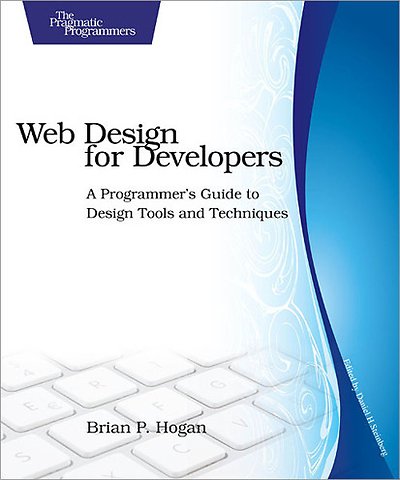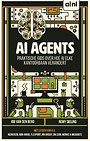Web Design for Developers
A Programmer's guide to Design Tools and Techniques
Samenvatting
Do you want to make your web applications look just a little bit better, but you don't have a professional designer on staff? This book van help.
'Web Design for Developers' shows you how to make your web applications look professionally designed. You'll learn how to pick the right colors and fonts, how to avoid costly interface and accessibility mistakes, and how to make your application really come alive.
We'll walk through some common Photoshop tricks and CSS techniques. We'll work through a website redesign,taking a new site all the way from concept to implementation.
You'll learn how to take a sketch and transform it into a digital mockup in Photoshop and then into a working web page. You'll see how to develop logos, icons, and buttons using illustrator and Photoshop, as well as how to code a web page that will load fast, be easy to maintain, and most of all, be accessible to all audiences.
Web design is partly art, but it's mostly good practices and effective, proven techniques. That's what you'll find here.
Specificaties
Inhoudsopgave
Part 1: The Basics of Design
2. The Basics of Site (RE)design: Redesigning Foodbox
3. Choosing colors
4. Fonts and Typography
Part 2: Adding graphics
5. Designing the Foodbox logo
6. Design Mock-up: The structure
7. Design Mock-up: The content
8. Putting the finishing touches on the Mock-up
Part 3: Building the site
9. Building the home page with HTML
10. Creating Assets from our Mock-up
11. Defining assets from our Mock-up
12. Replacing the section headings using the cover-up method
13. Adding styles
14. Making a printer-friendly page
Part 4: Preparing for launch
15. Working with Internet Explorer and other browsers
16. Accessibility and usability
17. Building a Favicon
18. Search engine optimization
19. Designing for mobile devices
20. Testing and improving performance
21. Where to go next
22. Recommended reading
A: Bibliography
Index
Anderen die dit boek kochten, kochten ook
Rubrieken
- cadeauboeken
- computer en informatica
- economie
- filosofie
- flora en fauna
- geneeskunde
- geschiedenis
- gezondheid
- jeugd
- juridisch
- koken en eten
- kunst en cultuur
- literatuur en romans
- mens en maatschappij
- naslagwerken
- non-fictie informatief/professioneel
- paramedisch
- psychologie
- reizen
- religie
- schoolboeken
- spiritualiteit
- sport, hobby, lifestyle
- thrillers en spanning
- wetenschap en techniek
- woordenboeken en taal