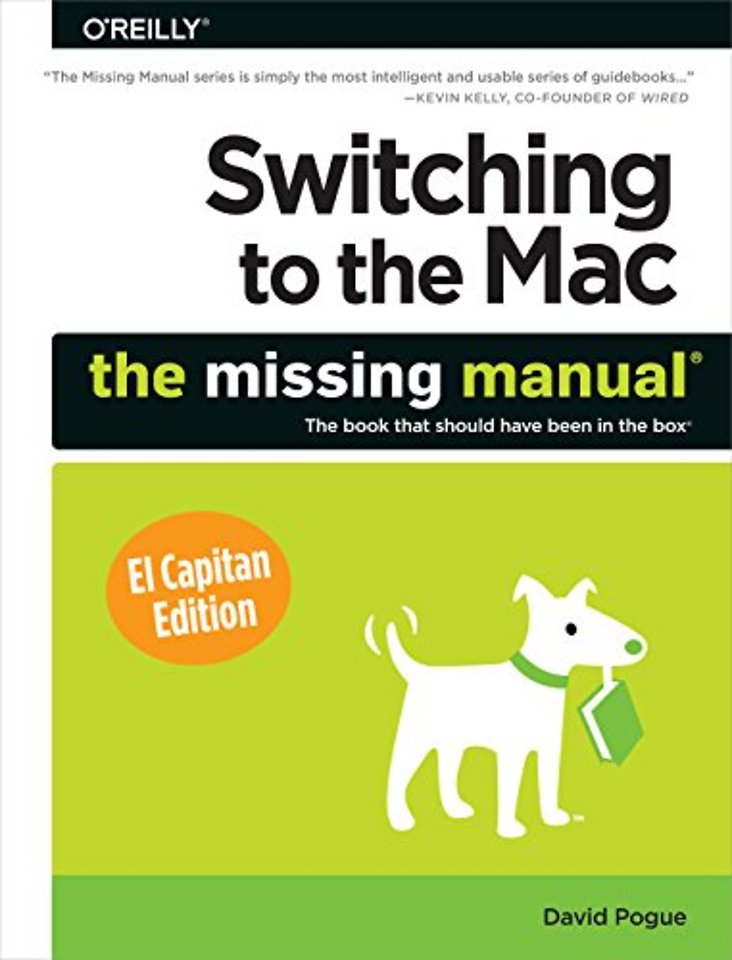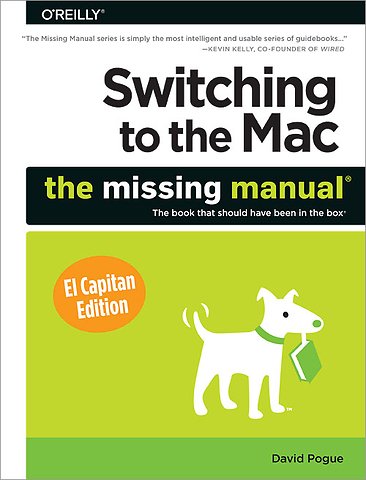Switching to the Mac: The Missing Manual, El Capitan Edition
The book that should have been in the box
Samenvatting
What makes Windows refugees decide to get a Mac? Enthusiastic friends? The Apple Stores? Great-looking laptops? A "halo effect" from the popularity of iPhones and iPads? The absence of viruses and spyware? The freedom to run Windows on a Mac? In any case, there’s never been a better time to switch to OS X—and there’s never been a better, more authoritative book to help you do it.
The important stuff you need to know:
- Transfer your stuff. Moving files from a PC to a Mac by cable, network, or disk is the easy part. But how do you extract your email, address book, calendar, Web bookmarks, buddy list, desktop pictures, and MP3 files? Now you’ll know.
- Rebuilding your software suite. This book identifies the Mac equivalents of your favourite Windows programs.
- Learning El Capitan. Apple markets the new features to the skies-but what are they, and how doe you use them? Split Screen mode, natural-language searches, pinned tabs, Maps, Notes..if Apple wrote it, this book covers it.
David Pogue—author of OS X El Capitan: The Missing Manual, the #1 bestselling Mac book on earth.
Specificaties
Inhoudsopgave
Part 1: Welcome to Macintosh
1. How the Mac Is Different
2. Folders, Dock & Windows
3. Files, Icons & Spotlight
4. Documents, Programs & Mission Control
5. Data: Typing, Dictating, Sharing & Backing Up
Part 2: Making the Move
6. Transferring Your Files to the Mac
7. Special Software, Special Problems
8. Windows on the Mac
9. Hardware on the Mac
Part 3: OS X Online
10. Internet Setup & iCloud
11. Mail & Contacts
12. Safari
13. Messages
Part 4: Putting Down Roots
14. Mac+iPhone
15. Accounts & Security
16. Networking, File Sharing & AirDrop
17. System Preferences
18. Notifications
19. The Free Programs
Part 5: Appendixes
Appendix A: Installation OS X El Capitan
Appendix B: Troubleshooting
Appendix C: The “Where’d It Go?” Dictionary
Appendix D: The Master OS X Keystroke List
Index
Anderen die dit boek kochten, kochten ook
Rubrieken
- cadeauboeken
- computer en informatica
- economie
- filosofie
- flora en fauna
- geneeskunde
- geschiedenis
- gezondheid
- jeugd
- juridisch
- koken en eten
- kunst en cultuur
- literatuur en romans
- mens en maatschappij
- naslagwerken
- non-fictie informatief/professioneel
- paramedisch
- psychologie
- reizen
- religie
- schoolboeken
- spiritualiteit
- sport, hobby, lifestyle
- thrillers en spanning
- wetenschap en techniek
- woordenboeken en taal