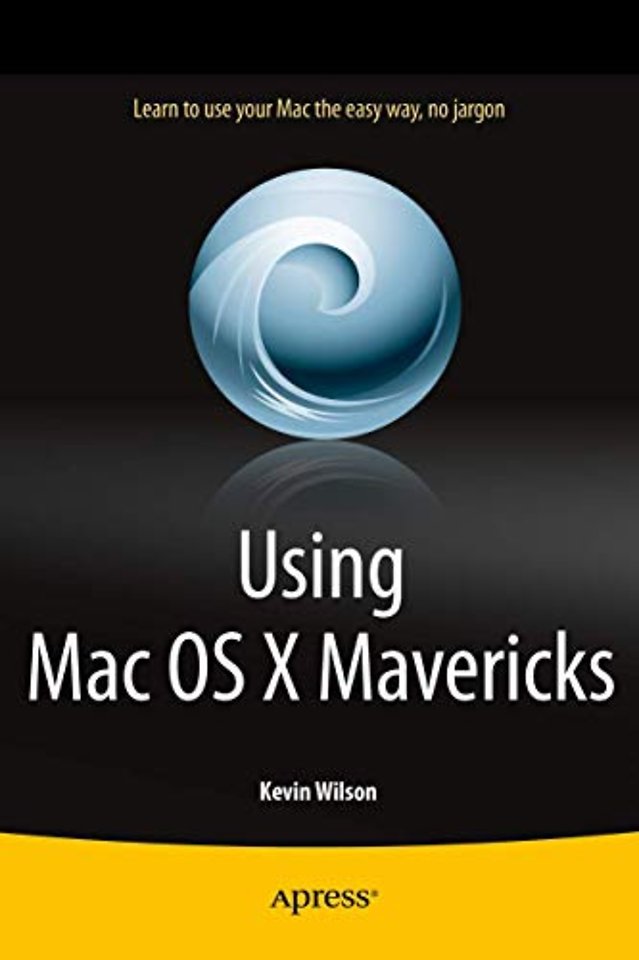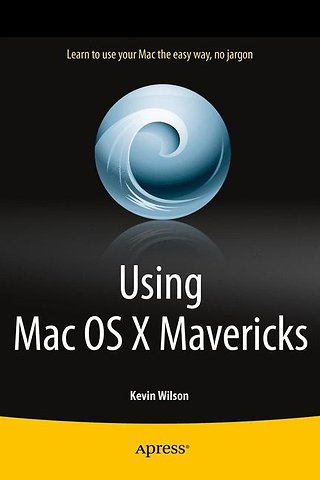Using Mac OS X Mavericks
Samenvatting
Learn to use your Mac the easy way: no jargon, just clear, concise and to the point. Using Mac OS Mavericks is your handy guide to using a computer running Mavericks, providing a quick resource for both the beginner and the enthusiast.
Using Mac OS Mavericks is your handy guide to using a computer running Mavericks, providing a quick resource for both the beginner and the enthusiast. Step-by-step techniques supported by photography and screen prints, and easy to follow text, make using a Mac a cinch. Whether you have just bought your first Mac, switched from Windows, or are a keen computer user, this lean reference will provide you with the underpinnings needed to use a Mac like a pro.
Specificaties
Inhoudsopgave
2. The Cloud<p>
3. Mac App Store<p>
4. Time Machine<p>
5. Security<p>
6. Using the Internet<p>
7. Apple E-Mail<p>
8. Calendar<p>
9. Using iTunes<p>
10. iPhoto<p>
11. Using iMovie<p>
12. Pages '09<p>
13. Keynote<p>
14. Giving Presentations<p>
<p>
Rubrieken
- cadeauboeken
- computer en informatica
- economie
- filosofie
- flora en fauna
- geneeskunde
- geschiedenis
- gezondheid
- jeugd
- juridisch
- koken en eten
- kunst en cultuur
- literatuur en romans
- mens en maatschappij
- naslagwerken
- non-fictie informatief/professioneel
- paramedisch
- psychologie
- reizen
- religie
- schoolboeken
- spiritualiteit
- sport, hobby, lifestyle
- thrillers en spanning
- wetenschap en techniek
- woordenboeken en taal