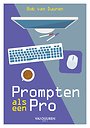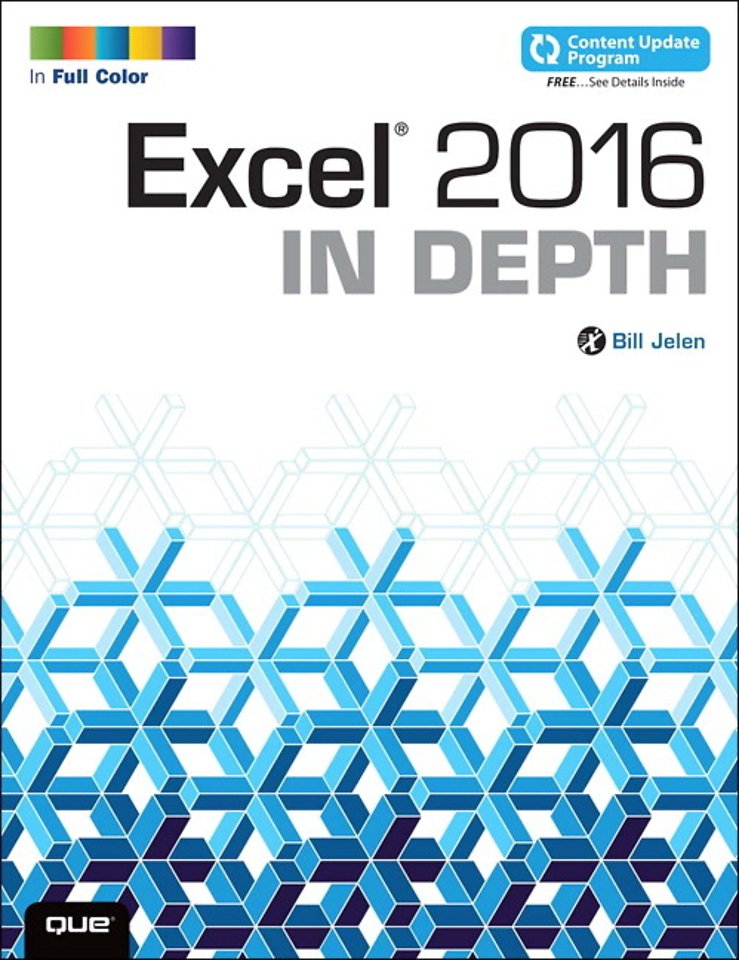
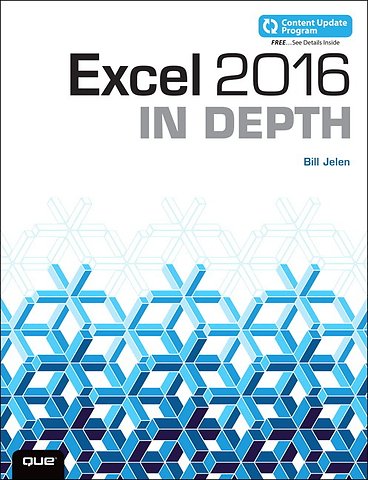
Bill Jelen, Excel MVP and the host of MrExcel.com, has been using spreadsheets since 1985, and he launched the MrExcel.
Meer over Bill JelenExcel 2016 In Depth (includes Content Update Program)
Samenvatting
Beyond the Basics…Beneath the Surface...In Depth
Do more in less time!
Experienced with Excel? Don’t let Excel 2016 make you feel like a beginner again! This new full-color edition of the bestselling book has been completely overhauled. Gone is unnecessary and rarely used content; emphasis is on the most-used and new aspects of Excel 2016. The result is a focused book where every topic is relevant and worth learning. Excel 2016 In Depth is the fastest, smartest way to master Excel 2016’s full power and updated interface. You’ll discover how to leverage Excel’s new tools for charting, business analysis, data visualization, forecasting, and more.
- Quickly clean your data with Excel 2016’s powerful Get & Transform tools
- Discover Excel 2016’s newest charts: waterfall, histogram, Pareto, sunburst, TreeMap, and Box and Whisker
- Use Forecast Sheets to forecast the future, including seasonal adjustments
- Pivot data on maps with 3D Maps, and animate your maps over time
- Create formulas, charts, subtotals, and pivot tables faster than ever
- Create amazing PowerPivot data mashups that integrate information from anywhere
- Automate repetitive functions using Excel macros
- Solve real-world business intelligence analysis problems
- Use PowerPivot Data Model to create pivot tables from multiple data sets without VLOOKUP
- Share workbooks on the Web and social networks
- Leverage Excel to create highly interactive web pages and online surveys
- Quickly apply attractive, consistent formats
This book is part of Que’s Content Update Program. As Microsoft updates features of Excel, sections of this book will be updated or new sections will be added to match the updates to the software. See inside for details.
Specificaties
Inhoudsopgave
Part I: The Excel Interface
1. What’s New in Excel 2016 (and 2013)
2. Using the Excel Interface
3. Customizing Excel
4. Keyboard Shortcuts
Part II: Calculating with Excel
5. Understanding Formulas
6. Controlling Formulas
7. Understanding Functions
8. Using Everyday Functions: Math, Date and Time, and Text Functions
9. Using Powerful Functions: Logical, Lookup, Web, and Database Functions
10. Other Functions
11. Connecting Worksheets and Workbooks
12. Array Formulas and Names in Excel
Part III: Data Analysis with Excel
13. Transforming Data
14. Summarizing Data Using Subtotals or Filter
15. Using Pivot Tables to Analyze Data
16. Using Slicers and Filtering a Pivot Table
17. Mashing Up Data with PowerPivot
18. Using What-If, Scenario Manager, Goal Seek, and Solver
19. Automating Repetitive Functions Using VBA Macros
20. More Tips and Tricks for Excel 2016
Part IV Excel Visuals
21. Formatting Worksheets
22. Using Data Visualizations and Conditional Formatting
23. Graphing Data Using Excel Charts
24. Using 3D Maps
25. Using Sparklines
26. Decorating Spreadsheets
27. Printing
28. Excel Online
Index
Anderen die dit boek kochten, kochten ook
Rubrieken
- cadeauboeken
- computer en informatica
- economie
- filosofie
- flora en fauna
- geneeskunde
- geschiedenis
- gezondheid
- jeugd
- juridisch
- koken en eten
- kunst en cultuur
- literatuur en romans
- mens en maatschappij
- naslagwerken
- non-fictie informatief/professioneel
- paramedisch
- psychologie
- reizen
- religie
- schoolboeken
- spiritualiteit
- sport, hobby, lifestyle
- thrillers en spanning
- wetenschap en techniek
- woordenboeken en taal