
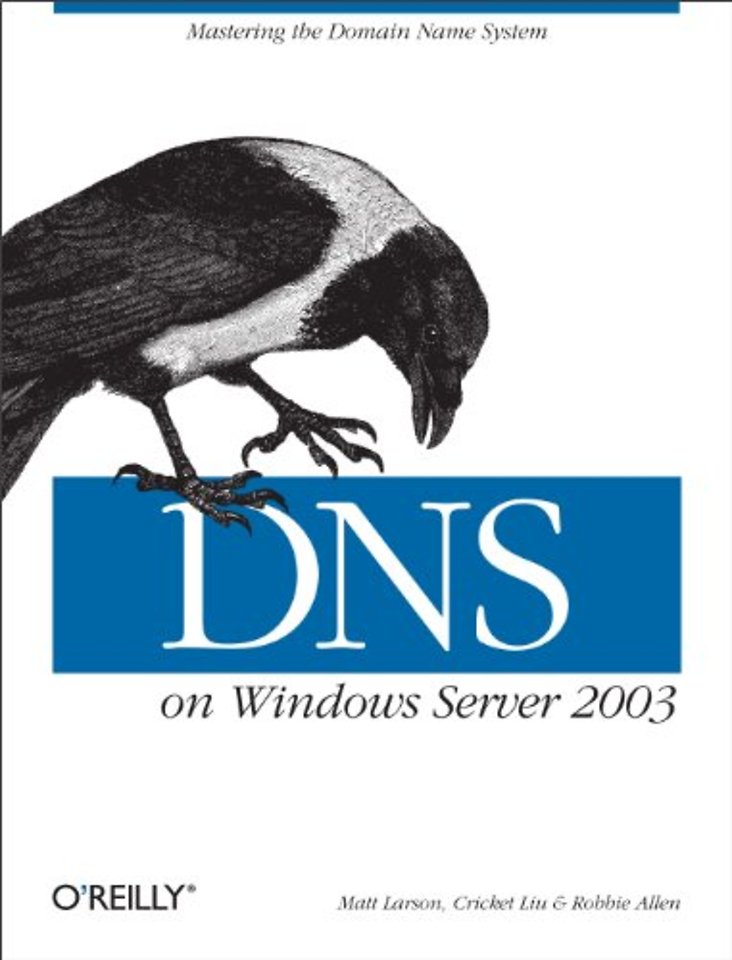
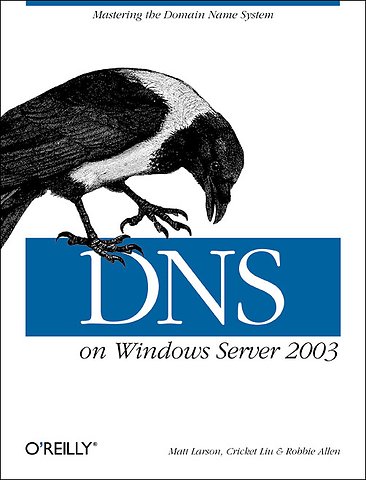
Matt Larson started Acme Byte & Wire, a company specializing in DNS consulting and training, with Cricket Liu in January 1997.
Meer over de auteursDNS on Windows Server 2003
Mastering the Domain Name System
Samenvatting
While computers and other devices identify each other on networks or the Internet by using unique addresses made up of numbers, humans rely on the Domain Name System (DNS), the distributed database that allows us to identify machines by name. DNS does the work of translating domain names into numerical IP addresses, routing mail to its proper destination, and many other services, so that users require little or no knowledge of the system. If you're a network or system administrator, however, configuring, implementing, and maintaining DNS zones can be a formidable challenge. And now, with Windows Server 2003, an understanding of the workings of DNS is even more critical.
'DNS on Windows Server 2003' is a special Windows-oriented edition of the classic DNS and BIND, newly updated to document the many changes to DNS, large and small, found in Windows Server 2003. Veteran O'Reilly authors, Cricket Liu, Matt Larson, and Robbie Allen explain the whole system in terms of the new Windows Server 2003, from starting and stopping a DNS service to establishing an organization's namespace in the global hierarchy.
Besides covering general issues like installing, setting up, and maintaining the server, DNS on Windows Server 2003 tackles the many issues specific to the new Windows environment, including the use of the dnscmd program to manage the Microsoft DNS Server from the command line and development using the WMI DNS provider to manage the name server programmatically. The book also documents new features of the Microsoft DNS Server in Windows Server 2003, including conditional forwarding and zone storage in Active Directory (AD) application partitions.
DNS on Windows Server 2003 provides grounding in:
- Security issues
- System tuning
- Caching
- Zone change notification
- Troubleshooting
- Planning for growth
If you're a Windows administrator, 'DNS on Windows Server 2003' is the operations manual you need for working with DNS every day. If you're a Windows user who simply wants to take the mystery out of the Internet, this book is a readable introduction to the Internet's architecture and inner workings
Specificaties
Over Cricket Liu
Inhoudsopgave
1. Background
A (Very) Brief History of the Internet
On the Internet and Internets
The Domain Name System in a Nutshell
The History of the Microsoft DNS Server
Must I Use DNS?
2. How Does DNS Work?
The Domain Namespace
The Internet Domain Namespace
Delegation
Name Servers and Zones
Resolvers
Resolution
Caching
3. Where Do I Start?
Which Name Server?
Choosing a Domain Name
4. Setting Up the Microsoft DNS Server
Our Zone
Installing the Microsoft DNS Server
The DNS Console
Setting Up DNS Data
Running a Primary Master Name Server
Running a Secondary Name Server
Adding More Zones
DNS Properties
What Next?
5. DNS and Electronic Mail
MX Records
Adding MX Records with the DNS Console
What's a Mail Exchanger, Again?
The MX Algorithm
DNS and Exchange
6. Configuring Hosts
The Resolver
Resolver Configuration
Advanced Resolver Features
Other Windows Resolvers
Sample Resolver Configurations
7. Maintaining the Microsoft DNS Server
What About Signals?
Logging
Updating Zone Data
Zone Datafile Controls
Aging and Scavenging
8. Integrating with Active Directory
Active Directory Domains
Storing Zones in Active Directory
DNS as a Service Location Broker
9. Growing Your Domain
How Many Name Servers?
Adding More Name Servers
Registering Name Servers
Changing TTLs
Planning for Disasters
Coping with Disaster
10. Parenting
When to Become a Parent
How Many Children?
What to Name Your Children
How to Become a Parent: Creating Subdomains
Subdomains of in-addr.arpa Domains
Good Parenting
Managing the Transition to Subdomains
The Life of a Parent
11. Advanced Features and Security
New Ways to Make Changes
WINS Linkage
Building Up a Large, Sitewide Cache with Forwarders
Load Sharing Between Mirrored Servers
The ABCs of IPv6 Addressing
Securing Your Name Server
12. nslookup and dig
Is nslookup a Good Tool?
Interactive Versus Noninteractive
Option Settings
Avoiding the Search List
Common Tasks
Less Common Tasks
Troubleshooting nslookup Problems
Best of the Net
Using dig
13. Managing DNS from the Command Line
Installing the DNS Server
Stopping and Starting the DNS Server Service
Managing the DNS Server Configuration
An Installation and Configuration Batch Script
Other Command-Line Utilities
14. Managing DNS Programmatically
WMI and the DNS Provider
WMI Scripting with VBScript and Perl
Server Classes
Zone Classes
Resource Record Classes
15. Troubleshooting DNS
Is DNS Really Your Problem?
Checking the Cache
Using DNSLint
Potential Problem List
Interoperability Problems
Problem Symptoms
16. Miscellaneous
Using CNAME Records
Wildcards
A Limitation of MX Records
DNS and Internet Firewalls
Dial-up Connections
A. DNS Message Format and Resource Records
B. Converting from BIND to the Microsoft DNS Server
C. Top-Level Domains
Index
Anderen die dit boek kochten, kochten ook
Rubrieken
- cadeauboeken
- computer en informatica
- economie
- filosofie
- flora en fauna
- geneeskunde
- geschiedenis
- gezondheid
- jeugd
- juridisch
- koken en eten
- kunst en cultuur
- literatuur en romans
- mens en maatschappij
- naslagwerken
- non-fictie informatief/professioneel
- paramedisch
- psychologie
- reizen
- religie
- schoolboeken
- spiritualiteit
- sport, hobby, lifestyle
- thrillers en spanning
- wetenschap en techniek
- woordenboeken en taal





