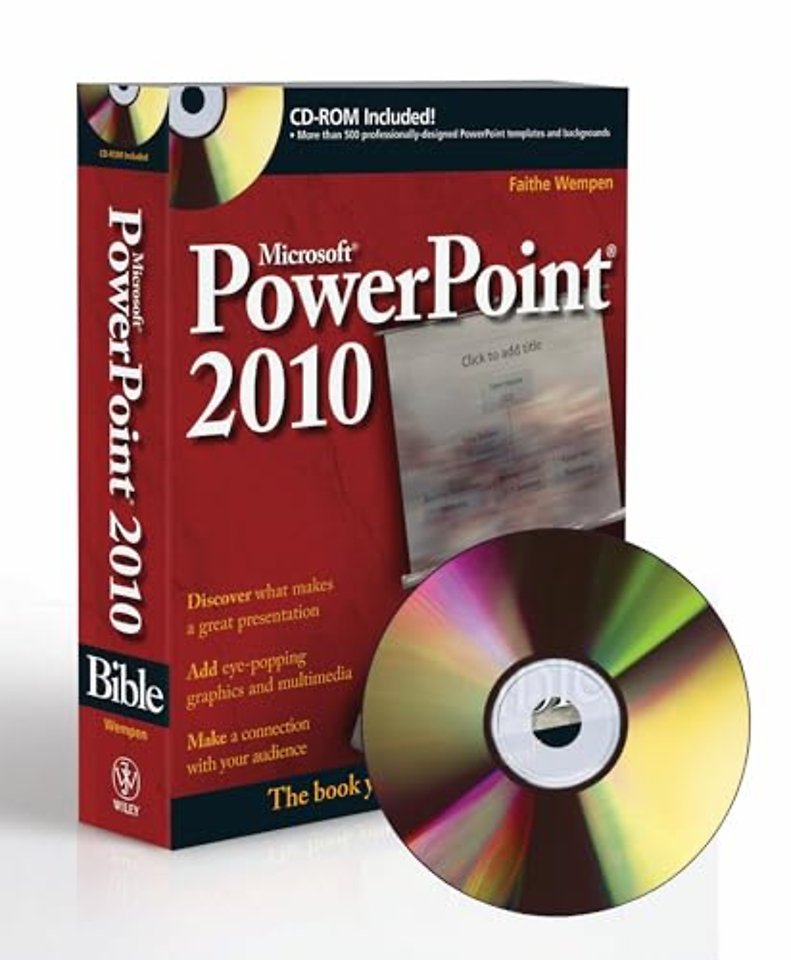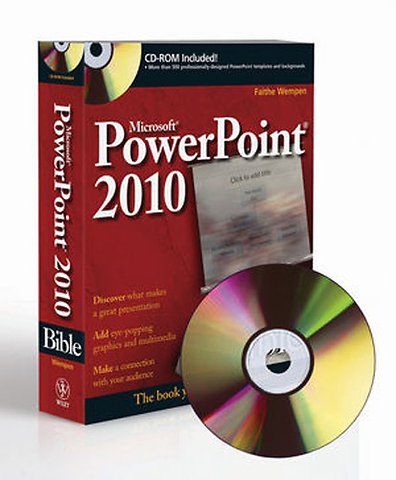PowerPoint 2010 Bible
Samenvatting
Make a splash with these presentation tips and techniques
Anyone can create a presentation, but it takes more than bullet lists to make an impact. In this power-packed book, you'll learn how to create professional-quality slides that will captivate an audience with photographs, charts, and sophisticated transition and animation effects. You'll also learn how to deliver a first-rate presentation experience to your audience, whether you are speaking live at a podium, delivering content online, or distributing self-running DVDs.
In this book, you'll learn how to:
- Customize slide layouts, themes, and masters
- Integrate charts, photos, clip art, and more
- Engage an audience with music and narration
- Create handouts and speaker notes
- Build custom slide shows with optional hidden content
- Save slide shows in digital video format
- Broadcast or publish presentations on the Web
- Use eye-catching animation effects
- Easily apply color correction to photos
- Create information-rich graphic objects with SmartArt
What's on the CD-ROM?
Find more than 500 professionally-designed PowerPoint templates and backgrounds that you can use in your own presentations.
See the CD Appendix in the book for details and complete system requirements.
Also in the Book
Four special project labs highlight complete presentations that show a variety of ways to create content.
These labs include:
- Presenting Content without Bulleted Lists
- Adding Sound and Movement to a Presentation
- Creating a Menu-Based Navigation System
- Creating a Classroom Game
Specificaties
Inhoudsopgave
Part 1: Building Your Presentation.
1. A First Look at PowerPoint.
2. What Makes a Great Presentation?
3. Creating and Saving Presentation Files.
4. Creating Slides and Text Boxes.
5. Working with Layouts, Themes, and Masters.
6. Formatting Text.
7. Formatting Paragraphs and Text Boxes.
8. Correcting and Improving Text.
9. Creating and Formatting Tables.
Part 2: Using Graphics and Multimedia Content.
10. Drawing and Formatting Objects.
11. Creating SmartArt Diagrams.
12. Using and Organizing Clip Art.
13. Working with Photographic Images.
14. Working with Charts.
15. Incorporating Content from Other Programs.
16. Adding Sound Effects, Music, and Soundtracks.
17. Incorporating Motion Video.
18. Creating Animation Effects and Transitions.
Part 3: Interfacing with Your Audience.
19. Creating Support Materials.
20. Preparing for a Live Presentation.
21. Designing User-Interactive or Self-Running Presentations.
22. Preparing a Presentation for Mass Distribution.
23. Sharing and Collaborating.
24. Customizing PowerPoint.
Part 4: Project Labs.
Lab 1: Presenting Content Without Bulleted Lists.
Lab 2: Adding Sound and Movement to a Presentation.
Lab 3: Creating a Menu-Based Navigation System.
Lab 4: Creating a Classroom Game.
Appendix: What's on the CD-ROM.
Index.
Anderen die dit boek kochten, kochten ook
Rubrieken
- cadeauboeken
- computer en informatica
- economie
- filosofie
- flora en fauna
- geneeskunde
- geschiedenis
- gezondheid
- jeugd
- juridisch
- koken en eten
- kunst en cultuur
- literatuur en romans
- mens en maatschappij
- naslagwerken
- non-fictie informatief/professioneel
- paramedisch
- psychologie
- reizen
- religie
- schoolboeken
- spiritualiteit
- sport, hobby, lifestyle
- thrillers en spanning
- wetenschap en techniek
- woordenboeken en taal