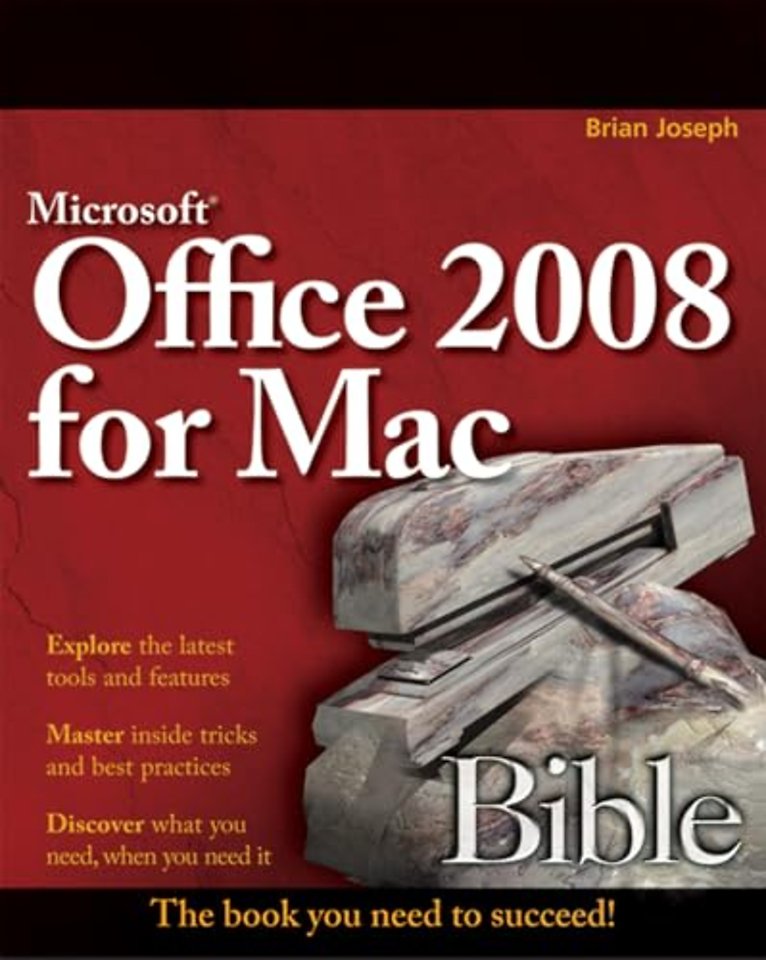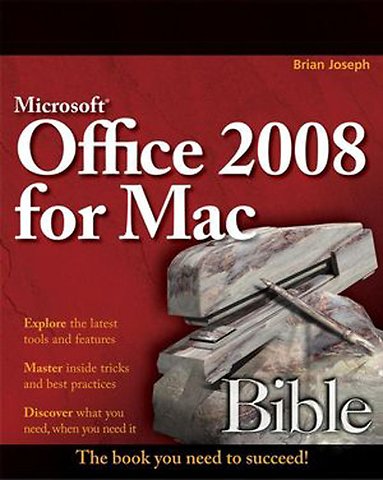Microsoft Office 2008 for Mac Bible
Samenvatting
Use all the best Office 2008 toolsa-without giving up your Mac!
Mac users, now you can easily share documents, crunch numbers, and make dazzling presentations with Microsoft Office 2008 for Mac and the expert instructions found in this authoritative resource. The book is crammed with everything from Office basics and calendar tips to building Web pages and compiling scripts. Get better at Word, Excel, and PowerPoint - and discover what you don't know about Entourage, AppleScript, and more. It's the Office book Mac lovers need to succeed.
- Install Microsoft Office 2008 and learn program basics
- Build Word docs. Excel spreadsheets, and PowerPoint presentations
- Start e-mailing with entourage and organize your calender
- Import video clips, use light Table, and create CDs with Expression Media
- Turn Office files into web pages and add hyperlinks
- Master AppleScript tools and automate workflows
Specificaties
Inhoudsopgave
Preface
Acknowledgments
Part 1: Getting to Know Office 2008
1. Introducing the New Office
2. Installing Office 2008
3. Office 2008 Program Basics
4. Finding Help with Office 2008
Part 2: Working with Word
5. Word Basics
6. Building Word Documents
7. Formatting Word Text
8. Adding Tables
9. Editing Lengthy Documents
10. Collaborating on Documents
11. Proofing and Printing Documents
Part 3: Using Excel
12. Excel Basics
13. Entering and Editing Data
14. Formatting Data and Worksheets
15. Using Formulas and Functions
16. Creating Charts
17. Using the Excel Database Tools
18. Proofing, Printing, and Collaborating in Excel
Part 4: Presenting with PowerPoint
19. PowerPoint Basics
20. Building Presentations
21. Formatting Slides
22. Fine-tuning a Presentation
23. Preparing and Presenting a Slide Show
Part 5: Working with Entourage
24. Entourage Basics
25. E-mailing with Entourage
26. Organizing Your Calendar
27. Tracking Tasks, Notes, and Projects
Part 6: Organizing Digital Media with Expression Media
28. Introducing Expression Media
29. Working with Catalogs
Part 7: Working with Office Graphics and Web Features
30. Adding Graphics
31. Creating Web Conten
32. Using Microsoft Messenger
Part 8: Coordinating and Customizing Your Office
33. Coordinating Projects
34. Customizing Office
35. Working with AppleScript
Index
Anderen die dit boek kochten, kochten ook
Rubrieken
- cadeauboeken
- computer en informatica
- economie
- filosofie
- flora en fauna
- geneeskunde
- geschiedenis
- gezondheid
- jeugd
- juridisch
- koken en eten
- kunst en cultuur
- literatuur en romans
- mens en maatschappij
- naslagwerken
- non-fictie informatief/professioneel
- paramedisch
- psychologie
- reizen
- religie
- schoolboeken
- spiritualiteit
- sport, hobby, lifestyle
- thrillers en spanning
- wetenschap en techniek
- woordenboeken en taal